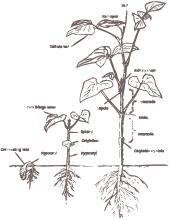The state of social media integration today can be likened to the early stages of "Web 2.0", eight years ago. At that time many confused the phrase, assuming it meant either: a formalized change to the technology powering the Word Wide Web, or a visual design movement that focused on glossy headers, cute icons, crayola colors and gradients galore (cringe). Lucky for us, it represented a paradigm shift in how we (marketers, developers, designers and end-users) viewed interaction on the web—a shift that ultimately spawned the first social networks. Fast forward eight years: the organic development of user-generated media through these social networks and emerging mobile technologies spawned Web 2.0's progeny—Social Media. HOORAY! But, like many of those misguided early adopters in 2005 (who added RSS icons to sites containing no feeds) similar mistakes are being made integrating social media into sites today.
Curious about social media's "RSS icon"? Well, I'm sure you have seen it on sites before: the ubiquitous "Like" or "Follow Us" button. It seems like a great feature; it suggests, "these guys are cool, they are on Facebook or Twitter!" But what do these features do for your site? Do they spread the word? Sure. But to what gain? What happens when users "follow" your brand, or "like" your product and then find little substance once back on your site—finding only more "like" buttons? Odds are they will quickly move on. The web is chock-full of options, and you are not the only person dabbling in social media. So, how can your brand stand out over the "other guys"? How can you avoid the pitfalls of aimless social media integration?
The trick is to create a user experience that speaks to your audience; leveraging the best that social media has to offer, while avoiding any inherited flaws. The modern web is an ever-changing beast, mercurial in its habits and powered by the "ADD generation." Social media is a marketer's weapon for targeting users in this fickle medium. With a deeper understanding of the technologies behind social media applications and a little creativity from your team, you can create a rich, unique experience that will not only keep your users coming back, but will pave the way for a growing audience. Using these sites simply as viral launch pads is a near-sighted use of their true power...The users who give you their time—and your brand, in which you invest so much—deserve something more interesting.
How can you get started?
Step 1: Understand your user base, then create features for them.
Often social features are added to sites as a Hail Mary pass, fueled by notions like, "it's what they did, and they increased conversions by 8%". But they are not you, and their users are not necessarily the same as your users. So, when starting any social media project, you must first ask yourself: Are my users into social media, and if not, why not/could they be?
What if your user base is not filled with savvy social media junkies? Expecting a novice web user to leverage the full stack of social networking sites, means tough sledding. For most businesses, the safe bet is to start with Facebook. The core functionality behind the massive social network, has proven to appeal to a wide demographic. They allow businesses to setup a branded Facebook Page, with little risk or investment. Once your account is set up, users can subscribe to your page by "liking" it. This is where the "like" button is good: It's an easy-to-adopt viral feature that users understand. This is why it's so widely used. However, you still must have something to offer—something enticing to engage your users enough for them to share with others. If you don't, the virus dies. You must first create a compelling experience on your own site before you add in the "like" button and share content with the world; otherwise, the effect is minimal. It is as if you are yelling into a giant wind tunnel. With social media, you have to yell with a purpose in order to make an impact.
How do you yell with purpose? How do you take your branding and turn it into social media features? Here's where you must understand the value proposition for your users. Explore which products/services/experiences you offer that could be repurposed as a social media vehicle. For example, if you operate a travel site, media (photos/videos) or shared trip diaries may be an approach to take. If you operate a product site, sales and offers would provide an enticing reason to visit. The beauty of the medium is that social networks are as diverse as the sites they serve. Knowing who you are as a brand, and what your users want, will help to solidify your social media strategy and ultimately secure your place in the space.
Step 2: The technology exists. Understand it, then use it.
Under the hood, social network platforms, such as Facebook, Twitter, Flickr, Foursquare and many more, are powerful web applications. As they grew over the later part of this past decade, so did the widespread adoption of using Web Services, particularly REST APIs in web application development. Through the use of these Web APIs, the modern web has become an integrated platform of shared functionality, services and data. Applications have emerged that use a multiple external API approach to create a more robust feature set. In development terms, this approach is referred to as a web application hybrid, or "mashup." These mashups make up today's most popular applications including, surprisingly enough, Facebook: great for the social network. Even better for your site.
With a mashup of your own, you have the ability to leverage the power of multiple APIs when designing a rich user experience on your own site. It is an experience open to functionality that is as diverse as the web itself and includes applications like: Google Maps, Last.fm, BBC, Netflix, Amazon, Etsy, USAToday, WeatherBug, SalesForce, YouTube, Instagram, eBay, and the aforementioned social networks, to name a few. With all these options, we can be kids in a functionality candy store. In order to gain any traction, you must find the service that best suits your needs.
Let's start with Facebook:
First, design features that take full advantage of the API to create an integrated, enhanced experience on your site with segmented features and functionality. Sort of a: "Hey, if you clicked 'like' on our Facebook page, wait until you visit our site now—it's cooler—more intuitive and better because you are now in the community. Cool, huh?". This approach not only promotes conversion from Facebook back to your site, it also promotes sharing—viral sharing—and we all know how much fun that can be.
One way you can achieve this is by designing a community feature for your site. Use the objects available via the API to leverage Facebook features such as wall posts, likes, notes, comments and user profile information. You can then create an experience where users will be able to communicate on your site—about your products—while seamlessly sharing back on Facebook. This is how you gain the power of Facebook's social sharing features without affecting the user experience on your site. This community experience is one that you control; one that you can test, modify and enhance to better suit your own user base. Your users will appreciate the extra effort and care—something you can't achieve with a Facebook page alone.
This community would have to use Facebook's authentication methods in order to gain access to user data. By allowing users to sign-in using Facebook credentials, you take out the need for a registration process, making adoption easier for new users. In addition, you control the data collected, improving your business intelligence and paving the way for tightly targeted campaigns.
Now, say you've implemented this Facebook mashup; what happens if Facebook goes down? No worries! If you (or your engineers) have designed this feature intelligently, all objects will be generated and saved in your architecture, then pushed back to Facebook. In case Facebook goes down, the users on your site will remain unaware. Breaking your dependency on Facebook to handle operations avoids a potentially embarrassing situation for your brand.
I have tried Facebook and I need more. What about other social networks?
That answer really depends upon the user knowledge you gained through the discovery process done before you designed your strategy. For example, if you are a media company, the content/brand exposure vehicles, such as Twitter and Flickr, could be appealing options. However, if you are restaurateur, then the geo-location features in Foursquare are a logical choice. But not all businesses can make best use of the same solution. If you keep that in mind, then this exercise becomes vastly easier.
Retail Store Case Study:
Let's say you are a boutique retailer with seven physical storefronts in the northeast corridor:
In the past, your web-site has been used as a brochure site to introduce new product lines, present new sales and promotions, and sell your "high-end" brand image to prospective customers. It's sexy and well designed, but it doesn't "work" to achieve your business goals. Your promotions are falling flat and your users don't know they are there. How do you spread the word, and ultimately get more feet in the stores? Luckily for you, this is the core behind some of today's most interesting and powerful applications, like Foursquare.
Using Foursquare's Merchant Platform, you can create your own badges, campaigns and offers for users who check into your physical locations. This allows you to incentivize customers to come into your stores, with exclusive, geo-targeted offers.
You could create a "Super Shopper Badge," using the Merchant Platform. Set the unlock requirements to: "Check in at all seven of our locations, or at one location 20 times." Then, you would create a series of location-specific offers, that are only available to users with this achievement unlocked. If I was shopping in a mall where one of your stores is located, I would see a call to action pointing out an offer nearby, noting that this offer is for anyone with a "Super Shopper Badge," I would want to see what type of product I could get if I qualified for this offer. You can modify the terms of these offers to target first-time shoppers (first check-in), or the "Mayor" (most check-ins at one location). These features elicit buying behavior almost immediately. It would not only prompt return visits from current customers (in hopes of unlocking achievements), it gives a powerful incentive for potential customers and rewards your most devoted customers.
Once you have customers in the store, buying your product, the next step is to enable users to share with others—spread the word to non-Foursquare users. How do you go about enabling users to share? Achieving this would, once again, require creative implementation of social media within your own architecture. Possibly a leader-board style user-tracking feature on your site, or a mobile mashup application that is a branded tool to engage new users. Then, you could design campaigns and other social media initiatives around this "Super Shopper" campaign. Once you have a stable platform in place, the "like," "share" and "follow" buttons are back in the conversation. Now they have a job—a purpose that will give your campaign "legs" in the bigger social media market.
Okay, I have some Ideas, but what's next?
Unlike the "like" button (no pun intended) more robust social features are not a 20-minute task. Ultimately, this is all a pipe dream without the technical know-how for implementation. These social platform APIs can evolve rapidly and vary from incremental changes to underlying technologies For example, Facebook changing from REST to Graph API, or in the case of Twitter's recent announcement, a drastic change to the terms of service for API use. To stay ahead, you need an experienced team (in-house or vendor) that understands the functionality available, as well as the landscape for third-party applications on these social platforms.
To be successful, you must have creative thinking on both the code and the design side. You need it from marketing (sets the company marketing goal) to the designer (creates the experience to realize the goal); and from the designer to the developer (tech know-how to implement). Marketers have to engage their designers and developers to be successful. At the end of the day, you are adding social media to your site to drive new business. Without that goal in mind there is no ROI and the whole initiative falls flat. It's not a cakewalk, but the technology is out there. In this article, we have only skimmed the surface of what can be done. Marketers have to get educated about everything social media has to offer before beginning their three-way conversations with designers and developers.
Once you have done your homework, the fun can begin!